If you can’t use your O2 Prepaid-Phone because of a SIM-Lock you can activate it with a certain unlock code.
In general every O2 prepaid phone is locked by the manufacturer, in order to be used only with a certain type of SIM card. If you want to use your phone with another SIM card you need an unlock code.
You will find this code (approximately 24 months after you bought your phone) and a manual that explains you how to unlock your phone under Mein O2 > Tarif & Sim-Karte. Click here to get to the part in Mein o2: Click.
You will then be guided to the expiration date of the blocking period and to the manual to learn how to unlock your phone. The code will be presented as soon as the blocking period expired.
After 24 months you can also ask for the unlock code at our customer services.
We kindly ask you to have your IMEI mumber at hand.
Unlocking within the first 24 months
If you want to unlock your smartphone within the first 24 months of its blocking period, a service free will be charged.
Please transfer the given amount to:
Telefónica Germany GmbH & co. OHG
Kto.-Nr.: 5713285
BLZ: 70020270
Please state your mobile number, your IMEI number and your full name as payment purpose.
How to enter the unlock code
The process differs depending on the manufacturer and smartphone. You will be given a manual together with the unlock code.
Please note that - depending on the manufacturer of your phone - you are only given a certain nummer of attempts to unlock your phone. If you enter the code incorrectly too often, you may not be able to unlock your phone at all.
How to find your IMEI number
IMEI means «International Mobile Equipment Identify» and serves as the device number of your smartphone.
Smartphone: the IMEI number is a code containing of 15 digits. It usually is printed on the type plate of your smartphone, which is often located beyond the battery of your phone. You can also use the key combination *#06#
Surfstick: depending on your surfstick, the IMEI number is printed on the bottom of your device or alternatively on its package. You can also get your IMEI via the diagnose tool of the software for your surfstick.
Please note that only with the entry of the correct IMEI number a valid unlock code can be generated.
Unlocking of surfsticks
Start the utility service of your stick after you put in the new SIM card into the surfstick. A window with information and an input field, into which you can put the unlock code, appears.
Exception: O2 Prepaid Surfstick 2 (Option Icon 210): in order to unlock this device you need the file SIM Unlocker.
You will find a link to get the file and further information regarding this here.
Did you find all information needed? We would appreciate it if you’d click “Gefällt mir”/ “Like”.
If you have further question or any comment about this topic and process you can visit our English o2 community and write a question!
Latest Update: 03/2025 by o2_Manga