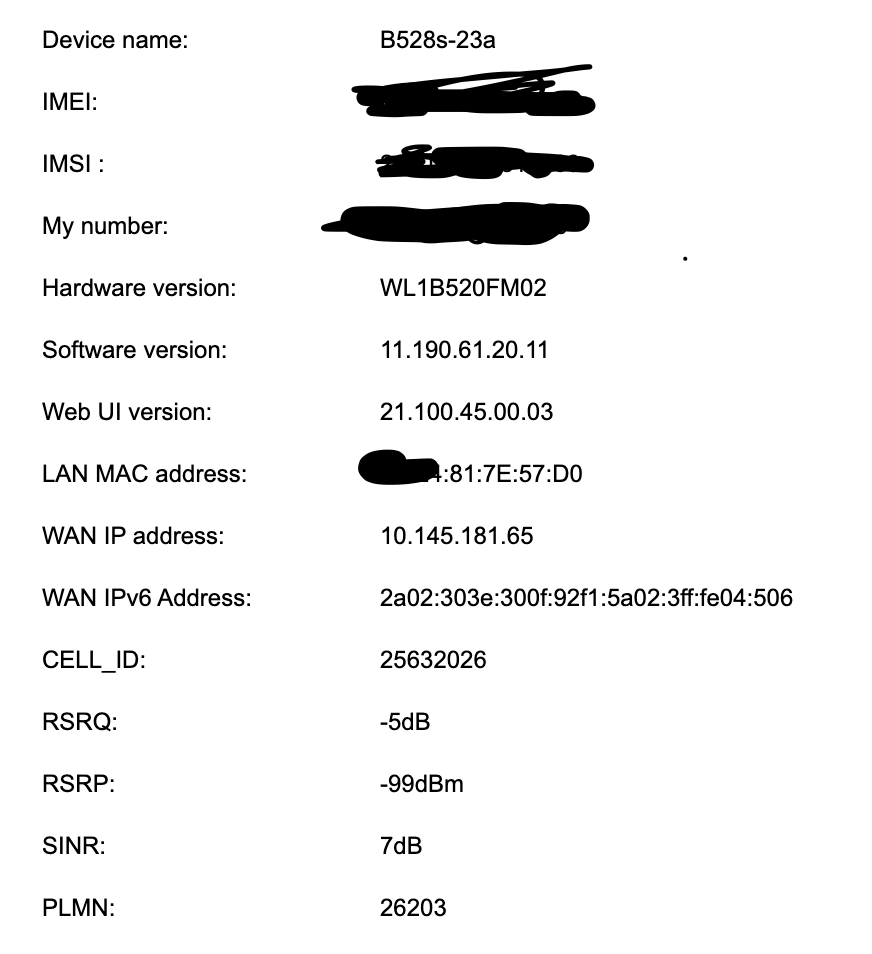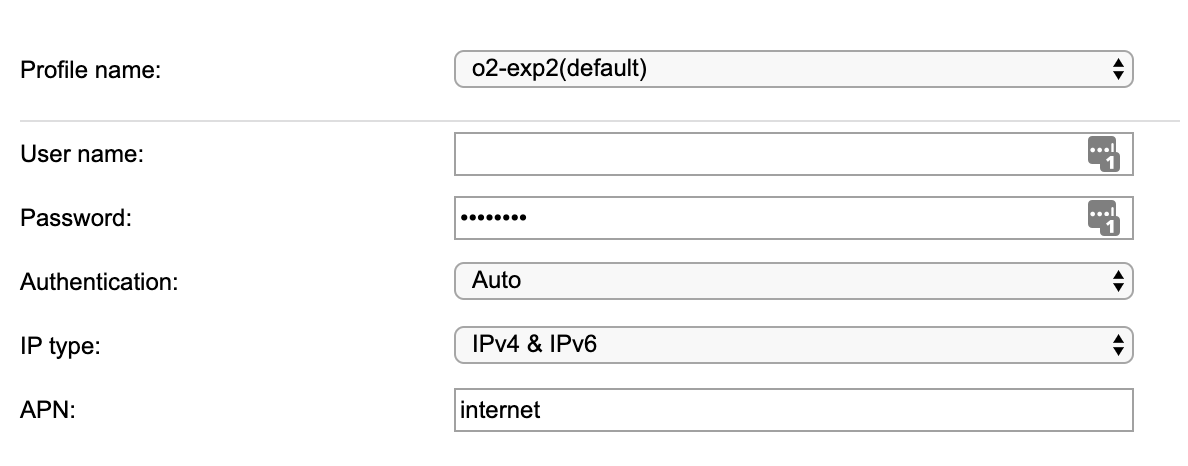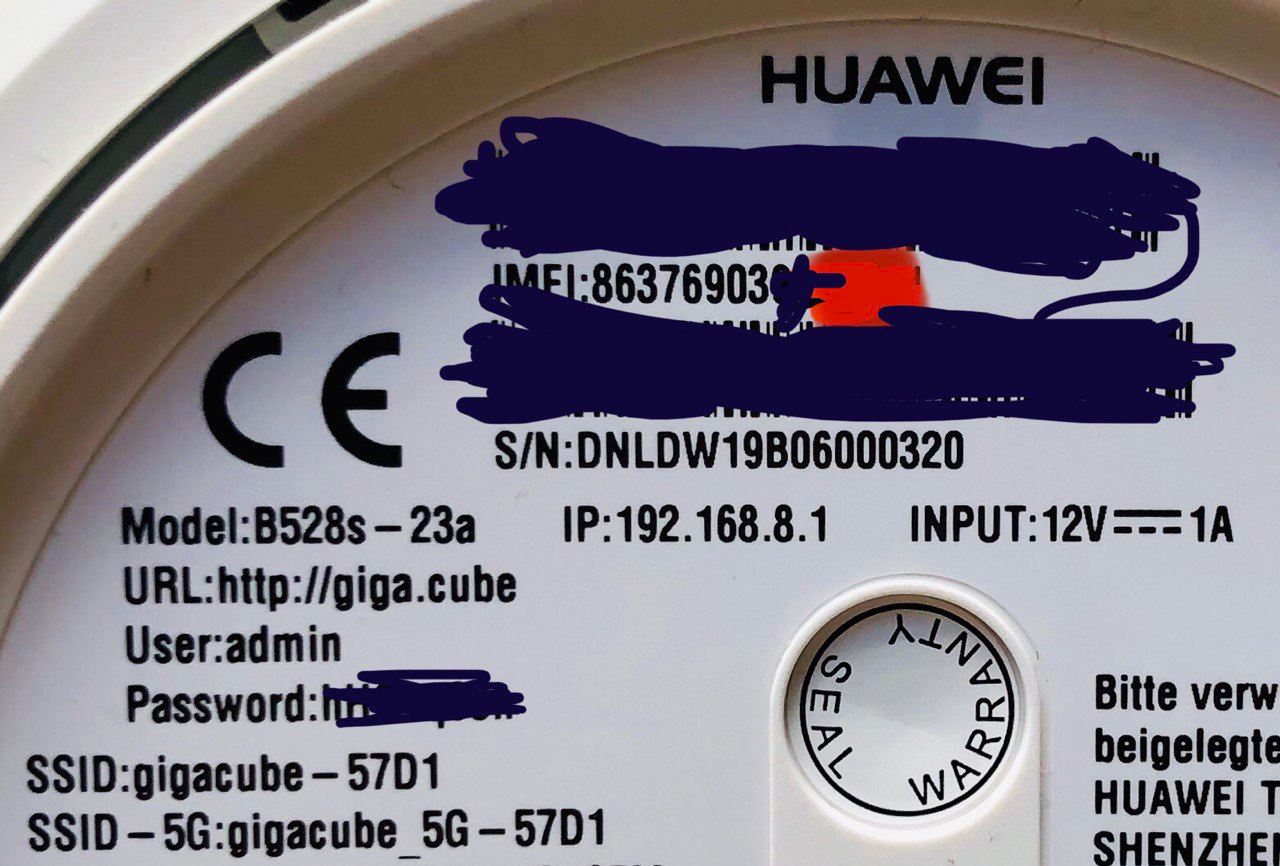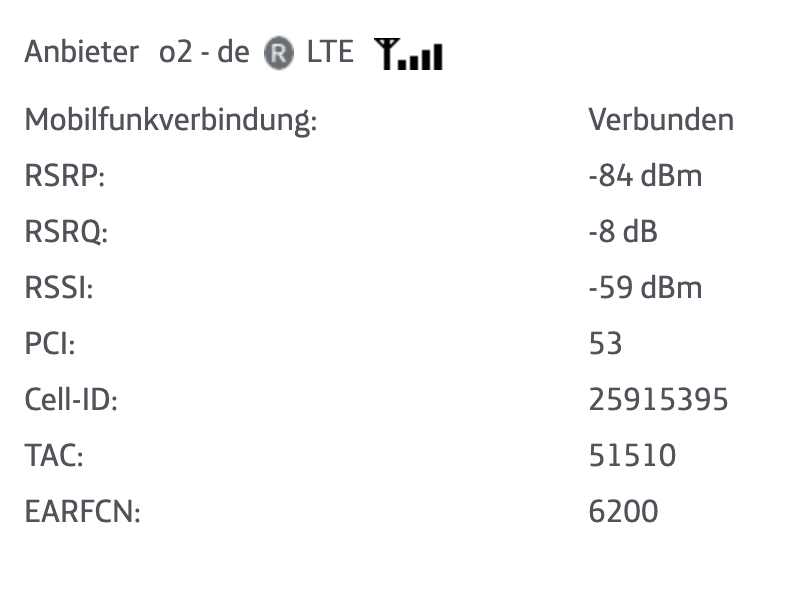I want to try Huawei B528s-23a (Vodafone Gigacube) to use a O2 HomeSpot router. Device shows connection to the LTE network, but internet does not work. What are the instructions to configure the device to allow mobile internet?
Gelöst
Huawei B528s-23a with HomeSpot SIM - no internet connection
Lösung von o2_Tobias
Hi
unfortunately, one base-station in your area is not working properly. This may result in a lower connection.
Therefore, my suggestion is that you wait until the error is fixed. Hopefully, your homebox will then work properly again.
Unfortunately, I cannot tell you a specific date when you will have again a better internet-connection.
Therefore, I ask you for further patience.
Loving greetings,
Tobias
Deine Antwort
Werde Teil der O₂ Community!
- Melde dich bei Mein O₂ an (oder registriere dich schnell)
- Wähle deinen Nutzernamen für die Community
- Erstelle dein Thema oder deinen Kommentar und lass dir schnell und unkompliziert helfen
Anmelden
Enter your E-mail address. We'll send you an e-mail with instructions to reset your password.