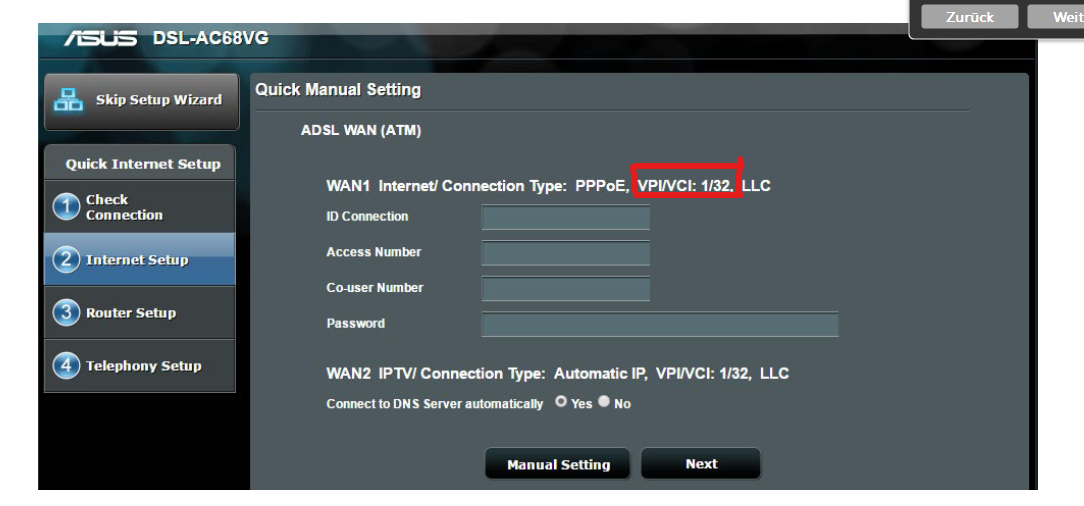Hello,
As my German is not good I will ask my questions in English, apologize in advance for that.
I plan to use my own Modem Router instead of the O2 HomeBox 6441 I’m currently renting from O2.
Is the following scenario valid?
- I will reset the O2 HomeBox to factory defaults so that it will unregister my O2 credentials from the system.
- I will plug in my new Modem Router and use the credentials provided by O2 in order to setup the Internet connection.
My concern here is :
Do I need to do any additional setup on the new device or will it just work ‘Out of the Box’?
I’m afraid that if I do a factory reset to my O2 HomeBox and for some reason I cannot setup my new ASUS device correctly, I will lose the currently functional internet connection with O2 .
Please advise.
Thank you,
Adrian Muntean