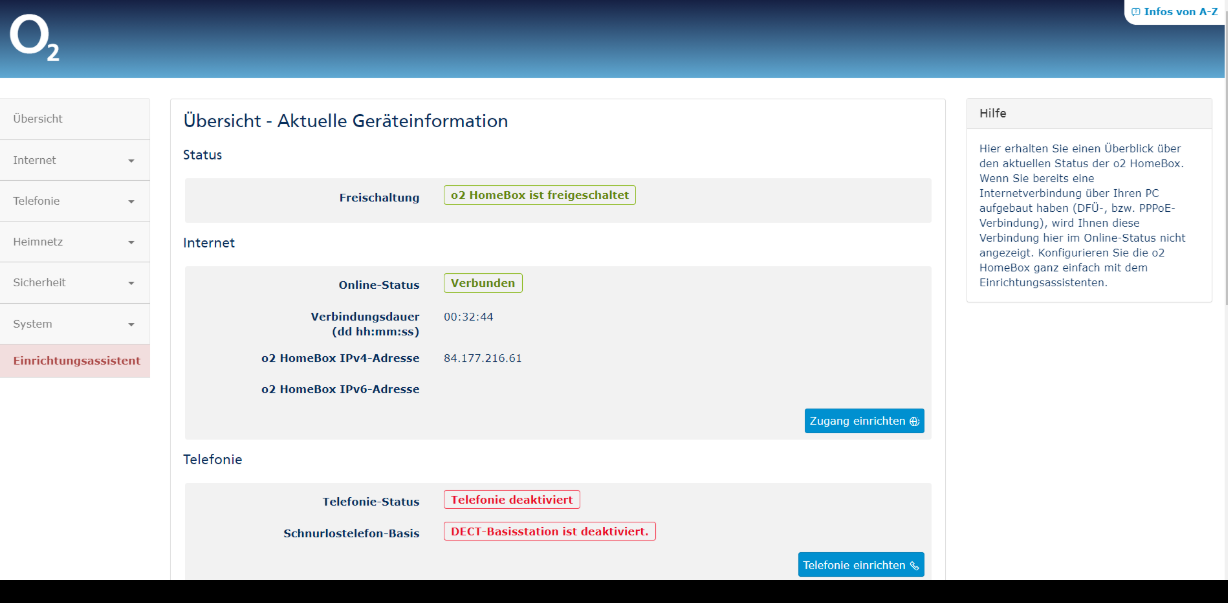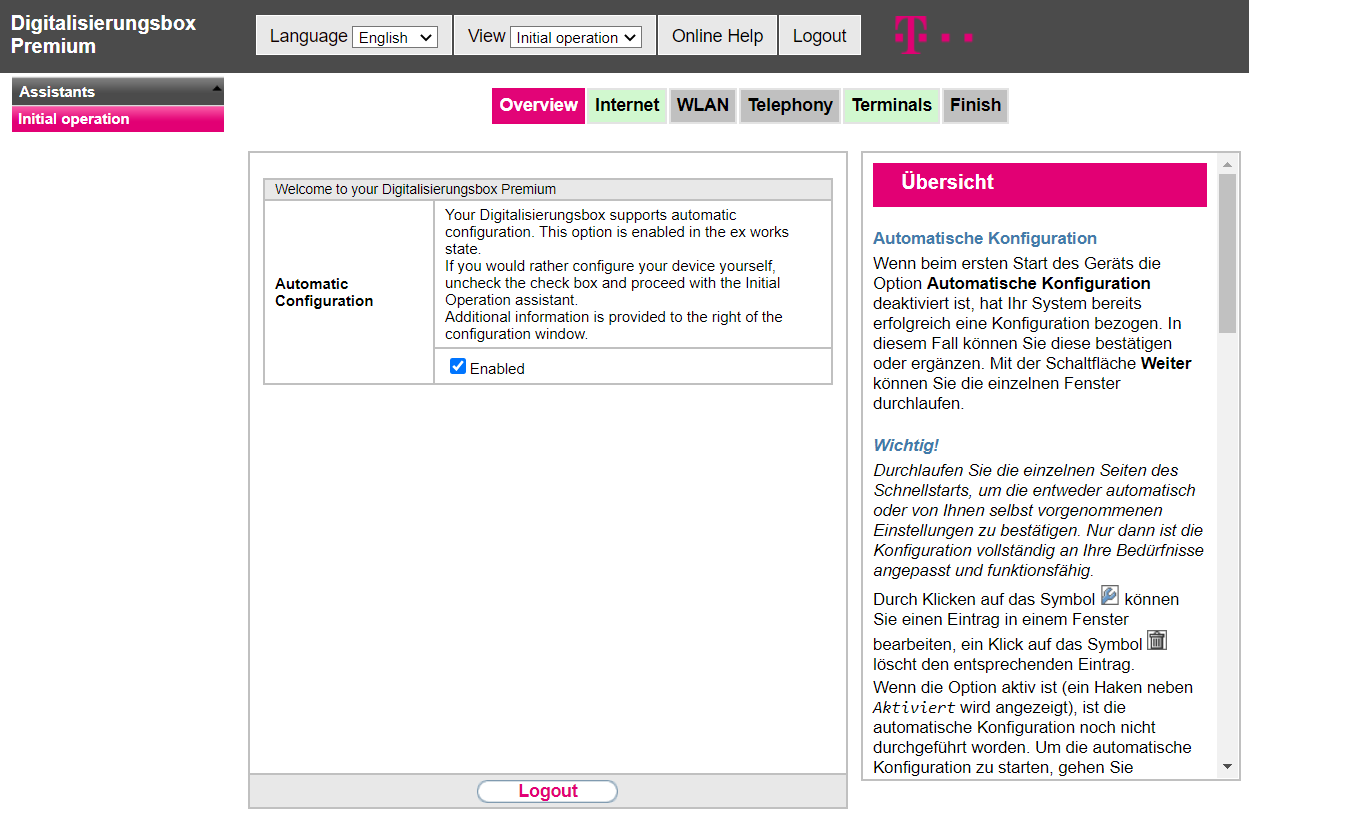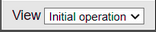Hi,
my DSL activated yesterday. I have an O2 WiFi Router 6641.
All of the lights on top are green. but when I connect the LAN cable to my notebook, it takes me to a webpage, showing no internet (please see screenshot attached).
When i go to the IP seting it says online status is “Verbunden”. I have tried plugging in the login ID and password provided to me in my contract, but I am not exactly sure where to plug it in (IF NEEDED)?
I have called O2 several times since two days and recieved pathetic service, as two of the last technical-support folks hung-up on me for not speaking in English.
I will appreciate if O2/anyone can help me out. I need the Internet.
Thanks!
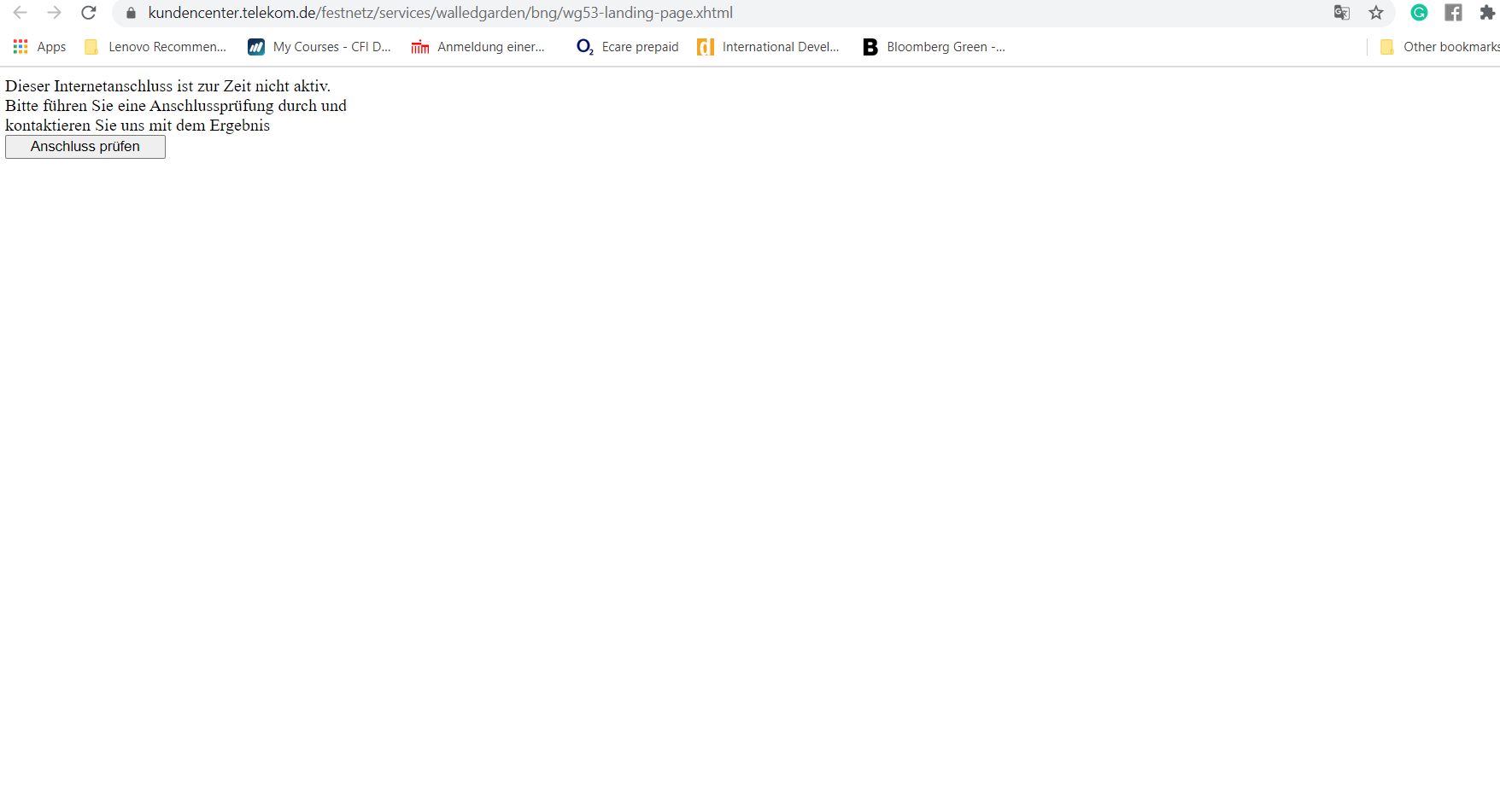
Edit o2_Lars: Moved from DSL/Router to English/Broadband