Good evening @Ozark,
Welcome to the O² Community!
Slow internet on iOS or Android devices is a well-known problem for every smartphone owner. There are many reasons for slow mobile internet. That's why the problem is so common. Below you will find two of the reasons with suggested solutions to your problem.
- Your cache is full: Your browser stores data in a cache so that frequently visited websites can be loaded quickly. Actually, the cache favors fast internet. However, if it becomes too full, the opposite is the case. In this case, please empty your cache from your browser.
- Your network settings need to be reset: Your smartphone's network settings may be responsible for your slow internet. Occasionally, these settings get messed up and slow down the Internet quite a bit. Sometimes, you may even experience dropouts.
Reset network settings on the iPhone:
- Open the Settings menu and select General.
- Scroll down and select Reset.
- Tap Reset network settings.
- If you are prompted to enter your password (iPhone pin code to unlock) please do so and then select Reset Network Settings to confirm.
Reset network settings on Android phone:
- Please select Settings.
- Go to System (For Samsung: General Administration).
- Tap on Reset options (On Samsung: Reset).
- Select Reset Wi-Fi, mobile data and Bluetooth (For Samsung: Reset network settings).
- Go to Reset settings.
If it still does not work after resetting the network settings, I strongly assume that there is interference in your area.
Best regards | RhobarDerIII