Hi @ukguy,
nice to see you again here in our English Community.
You can either directly use the Videobuster-Link or you create an account on the FilmApp .
And this is how you proceed:
- Select video on demand film at Videobuster
-
Click “Borrow / 48h” (Leihen/ 48h) in HD or SD quality, depending on your requirements
-
in the order step "enter voucher code" (Gutscheincode eingeben)
-
If necessary, login / creation of an account with Videobuster
-
Necessary voucher code is valid once in the current month
-
The selected film can be viewed as often as you like within the 48-hour rental period. Under “My Account” on VIDEOBUSTER.de under “Video on Demand” you can track the remaining rental time at any time and continue playing the chosen film.
I hope this instruction is of help to you.
Loving greetings,
Tobias