Hi,
Today a Technician visited me to activate the internet, before the visit the internet was working, but with limited speed 50Down-10Up. He checked the connection in my apartment, went to the basement changed the cables, returned to my apartment and said that the internet was now properly configured.
After he left I could not connect to the internet and now my modem(O2 HomeBox 6441) has the info light RED.
WLAN is green
DSL is green
INFO blinks red and then stays red
Please help