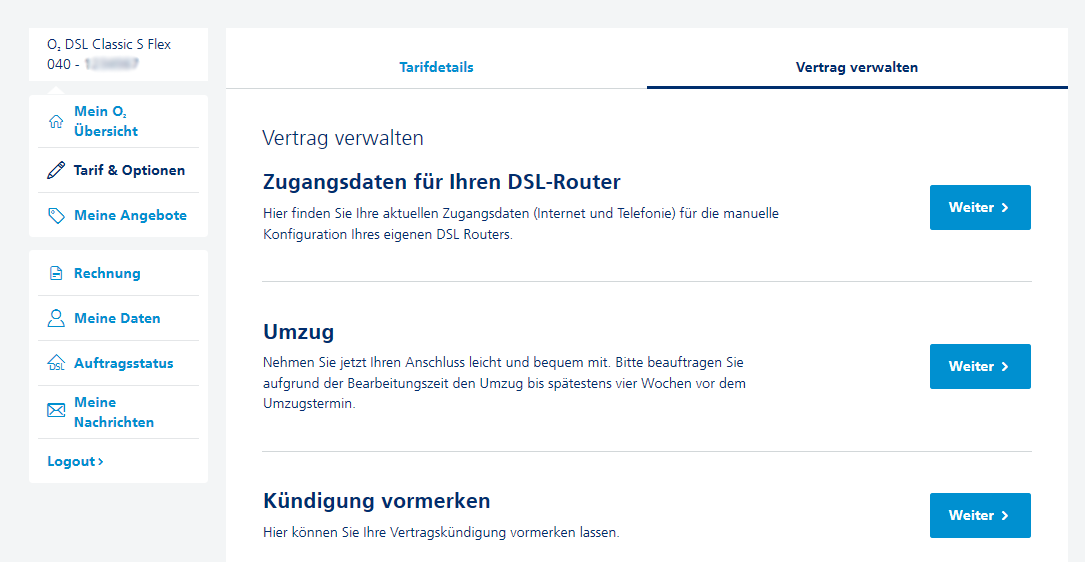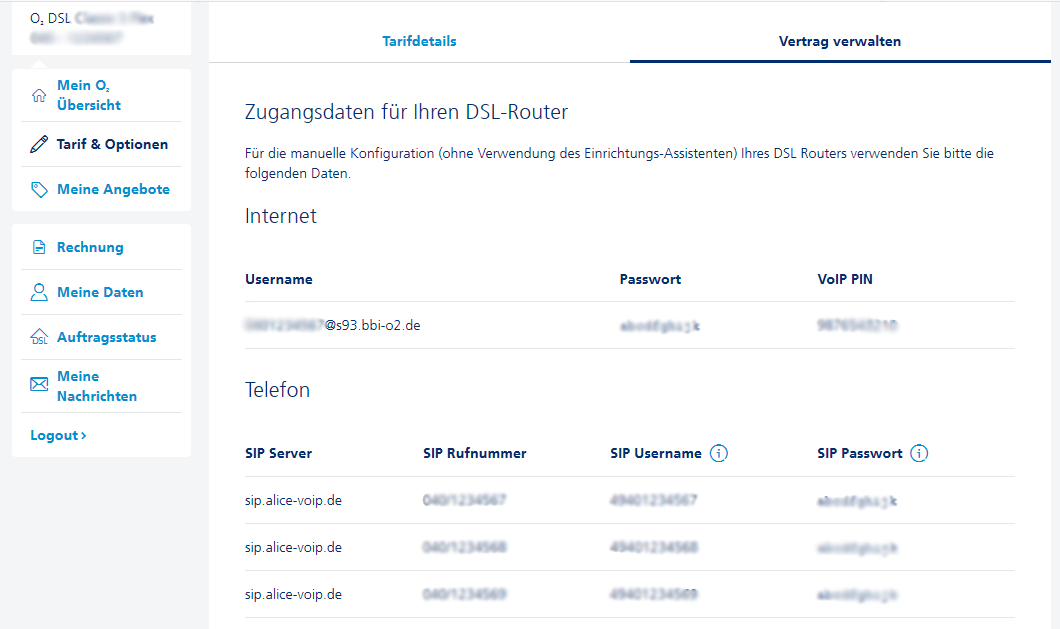Hello,
I need to reset my router.
I have read that in order to do this I need my username, password & 10 digit pin number.
Is this the same username (i.e. my email address) that I use to login at https://login.o2online.de/ ?
I also do not have a 10 digit pin number.
Could you please help me find these details?
Thanks,
Tanya
Gelöst
10 digit pin, username & password to reset router
Lösung von schluej
Moin Moin,
to find the 10 digit pin you have to login to Mein O2 with your phone number.
On the left menu to "Tarife & Optionen" and on the right tab click on "Vertrag verwalten"on "Weiter".
Than "Zugangsdaten für Ihren DSL-Router".
The number below "VoIP PIN" is the one you need!
Zur Antwort springento find the 10 digit pin you have to login to Mein O2 with your phone number.
On the left menu to "Tarife & Optionen" and on the right tab click on "Vertrag verwalten"on "Weiter".
Than "Zugangsdaten für Ihren DSL-Router".
The number below "VoIP PIN" is the one you need!
Deine Antwort
Werde Teil der O₂ Community!
- Melde dich bei Mein O₂ an (oder registriere dich schnell)
- Wähle deinen Nutzernamen für die Community
- Erstelle dein Thema oder deinen Kommentar und lass dir schnell und unkompliziert helfen
Anmelden
Enter your E-mail address. We'll send you an e-mail with instructions to reset your password.