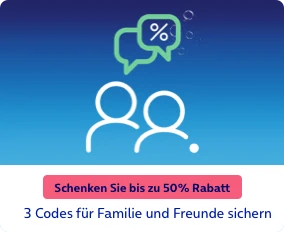Hello,
I am getting emails of my bills, but whenever I click on “Rechnung einsehen”, it just opens my profile on o2 website and can’t access any invoice, and on the o2 Android app, there is no option for “Rechnung”.
How can I access any invoice bill?
Thank you
Edit o2_Giulia: moved to English o2 Community - Broadband/DSL
Lösung von o2_Giulia
Zur Antwort springen