You plan to move to a new appartment and decided to take your connection along with you. Come in and find out how to do it. Here are some information in general.
At first we have to talk about the service charge. There are three possibilities to cope with.
1. you can extend your contract for another 24 months. In this case, we waive the service charge of EUR 49.99 to EUR 0,00 as a loyalty gift.
2. the contract period remains unchanged and you agree to the one-time fee of 49.99 EUR. If you do so you can extend your contract later and negotiate an individual loyalty discount.
3. Incidentally for contracts without a term the total amount is only EUR 29.99
No product change is required. Except: a previously used bandwidth is not available at the new address. Then we will inform you about it during the order processing. Even if you are a smart person who wants to do several things at once, there are limits. Simultaneous product or option changes are not possible. Therefore please decide in advance what is more important to you: the move or the possibly higher bandwidth in a new product.
But now let’s get started with the process
Step 1: ordering a move
First of all, we need precise information about the move which must be determined correctly in advance. Inaccurate information lead to a delay in order processing
- new address (streetname, house number, zipcode and town)
- Moving date: when exactly can the apartment be entered
- Desired appointment with the technician (options: 8:00 a.m. to 12:00 p.m. or 12:00 p.m. to 4:00 p.m.)
- Previous tenant data (name and telephone number, if possible)
- Location of the TAE / apartment (apartment number, TAE box number and exact information about the house, e.g. front building, corner house, separate apartment, if available)
- Special feature when moving to / inside Berlin: part of the building (front building on the left, transverse building, side wing on the right, etc.)
If the connection can be clearly identified with your details, no technician appointment is required.
Nice to know: If you move in the same area code (e.g. 089, 069, 030, 040) you can take your landline number with you. Please let us know your request accordingly.
Check here which bandwidth is available at your new place of residence. Maybe you are able to benefit from a faster broadband product which can be ordered after the move.
It takes about 4 weeks to process your O2 DSL move. Please order your move as fast as you can to avoid interruptions of your connection for a long time.
Go Move and log in with your DSL contract details.
Step 2: Confirmation
You will receive an order confirmation by German Telekom about the availability of a line and the setting up your connection as soon as we have feedback. In the order confirmation we will also tell you whether a technician appointment is required or not.
Step 3: Shipping of a new router
If you need a new hardware at your future place of residence, o2 will automatically ship a new DSL router. The device is disposal for the entire term of the contract and must be returned at the end of the contract or by receiving a new router. This is done via the O2 DSL return portal
A few days before your DSL is activated you will get your router at the delivery address you have selected. We will inform you of the shipment and you will receive a online tracking link
Within the order confirmation you will find the access data for setting up the router which can be viewed online in My O2 at any time, too.
Step 4: technician appointment
If an appointment with a technician was announced in the order confirmation then your presence in the specified period is mandatory. Any other adult person also can do this as an option.
The Deutsche Telekom technician performs measurements on your connection. This requires free access to the telephone socket (TAE) and to the house distributor (APL). If there is no free access to the APL please contact the facility manager in advance so that access is ensured on the circuit day.
Attention: please note that the doorbell and mailbox are labeled with your name for the technician appointment to avoid extra cost if the technician is unable to get in touch with you.
Step 5: Circuit of your connection
Please do not connect your DSL router until the provided time slot has expired.We told you the time slot and the access data for the DSL router by letter / email. You can find your access data at any time via the Internet in My O2.
Time slot for possible appointments:
8 a.m. to 12 p.m. 12:00 p.m. to 4:00 p.m.
If there are problems with the connections after activation please note we can send a malfunction report 1,5 h after the time slot is closed.
If you need any assistance setting up your router, here are the most important tips.
Did you find all information needed? We would appreciate it if you’d click “Gefällt mir”/ “Like”.
If you have further question or any comment about this topic and process you can visit our English o2 community and write a question!
Foto von Vincent M.A. Janssen von Pexels
Last Update: 01/2021