Some questions may be quite easy to answer, but probably no single FAQ may be available in English. Here we try to collect further questions which might be useful for others as well. If you have anything else in mind you can easily contact us and we can add more information.
How can I check my Prepaid credit and the validity period?
You have several options to check both information:
- Online via Mein o2 Portal
- Via Mein o2 App
- Via speed dial
- Enter *101# + call button for your current credit
- Enter *102# + call button for your validity period
- Via o2 Prepaid voice menue
- Call 5667 and choose point 2 in the menue
General: you can use your whole credit during six months after charging. After every new transfer of money to your prepaid account the six months period will start new.
How can I manage third-party providers/ services?
As an o2 Prepaid customer you still also have third-party services which you can use.
Of course you can also block all third-party services, which you can do online at Mein o2 or in your o2 App.
You can find the option online at: Mein o2 > Tarif & Sim-Karte > Sim-Karte verwalten > Drittanbieterdienste verwalten
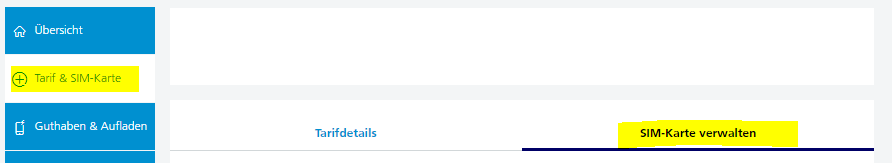

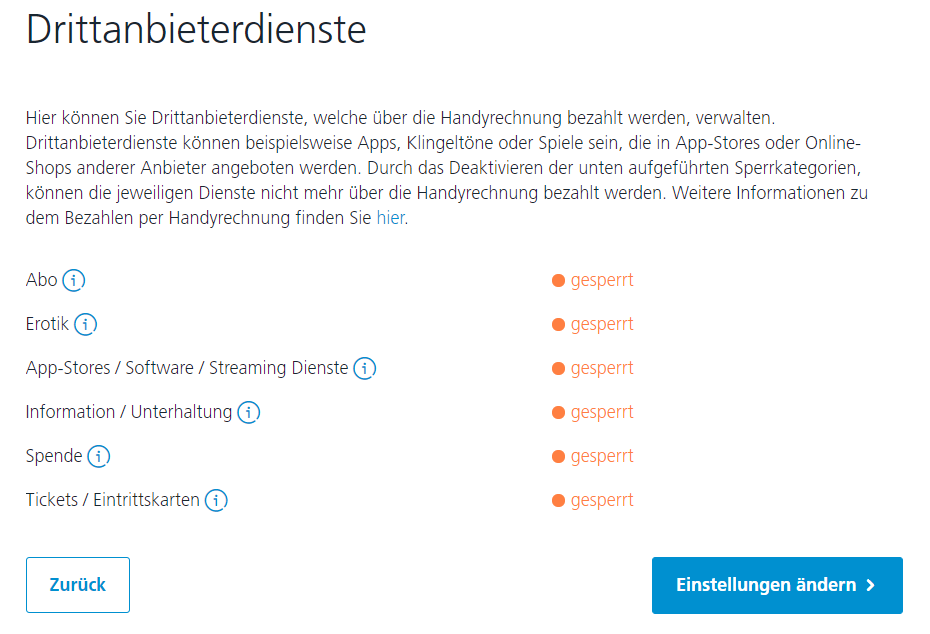
The third-party services contain:
- Abo (subscriptions): mobile phone contents e.g. for ringtones.
- Erotik (eroticism): services, which are in that category contain e.g. chat rooms, video services.
- App-Stores/ Software/ Streaming-Dienste: e.g. Netflix, Spotify, Google Play Store, Apple App Store.
- Information/ Unterhaltung (information/ entertainment) community, press, e-books. Caution: voting via premium-sms can not be blocked!
- Spende (Charity): e.g. something like the Red Nose Day.
- Tickets/ Eintrittskarten: ticketing and couponing, e.g. park tickets.
As soon as you’ve changed something in the settings you’ll get a confirmation via text message.
Which Packs and Flatrates are currently active on my prepaid account? How can I activate extra packages?
Online via Mein o2
You can book additional options and packs online at: Click (Login is required)
You will see an overview of all packs which are booked currently. You can book new packs or unsubscribe others anytime.
Via Mein o2 App
Same as online you can also (un-)subscribe for new packs in your Mein o2 app.
Via speed dial
Enter *104# + call button. Within a few seconds you’ll get an answer of the pack manager on your phone display:
Packmanager
1 Packstatus (Status of your packages)
2 Pack buchen (book a new pack)
3 Pack abbestellen (unsubscribe a pack)
Important: If your current credit is not enough for activating a package, you will get an information by text message will the request to charge your credit. As soon as you have enough credit available, the pack will be activated automatically. You will get another information afterwards per text message.
Via text message
For booking a package via text message you need a password for ordering. These are:
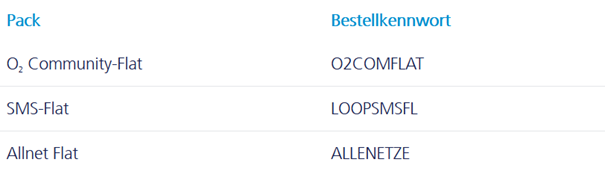
For ordering you need to send a text message from the prepaid card on which you want to activate the package for free to 5667 with the text: Start + Bestellkennwort (ordering password – see table, e.g. Start O2COMFLAT for ordering the landline flat).
Within a few seconds you’ll get the answer:
„Lieber o2 Kunde, zur Bestätigung der Bestellung von „Bestellkennwort“ sende bitte Ja (Bestellkennwort) an 5667. Your o2 Prepaid Team“ – „Dear o2 customer, to confirm your order of „ordering password“ please send Ja (Yes) (ordering password) to 5667. Your o2 Prepaid Team“
As mentioned you need to confirm the order with Ja + Bestellkennwort (Yes + ordering password – please use the German writing), as for example: Ja O2COMFLAT for booking the landline flatrate.
As soon as the booking of your package was completed you will get a text message with a confirmation of the process.
Via o2 Prepaid voice menue
Dial 5667 and choose point 3 in the menue to get to the pack and tariff manager.
Here you can choose and book the pack you’d like to have.
As soon as the booking was completed you’ll get a conformation via text message as well.
What happens with the packs after using them for 4 weeks?
When you book a package it is usually valid for 4 weeks. If you have enough credit left on your prepaid card at the end of the last day oft he runtime period, the pack will be extended automatically for another 4 weeks. We will send you a text message with the information about the new runtime.
If you do not have enough money valid on your prepaid account the pack will not be extended. It will then be waiting. As soon as you charge enough credit again the activation happens and you can use the package for 4 weeks again. You will get an information via text message then about the process.
I do not want my package to be extended after the current runtime. What can I do?
The packages which you have activated from us, normally have a runtime of 4 weeks. If you do not want your runtime to be extended automatically afterwards for further 4 weeks you can always unsubscribe that package until the current runtime end. Until the last day of your current runtime you can do that via one of the following ways.
Online via Mein o2
You can terminate extra optione and packs online via Prepaid (login required). There you will find an overview about your currently booked packages. Anytime you can (un-)subscribe packages.
Via Mein o2 App
Of course you can also unsubscribe for packages online in your Mein o2 App.
Via speed dial
Dial *104# + call button. Withing a few seconds you will get a message of the pack manager on your mobile display:
Packmanager
1 Packstatus (Status of your packages)
2 Pack buchen (book a new pack)
3 Pack abbestellen (unsubscribe a pack)
You can see a list of all bookable packs when answering this message with 3 – for unsubscribing a package.
Via text message
For unsubscribing a package via text message you also need the ordering passwords. Those you find in the following table again.
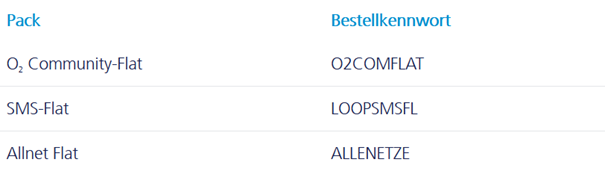
For unsubscribing a package send a text message from the o2 prepaid card/ account you want to (un-)subscribe a package send a text message to 5667 containing the text: Stop + Bestellkennwort (see table, e.g. Stop O2COMFLAT for unsubscribing the landline flatrate).
Within a few seconds you’ll get an answer:
„Lieber o2 Kunde, deine „Bestellkennwort“ Abbestellung wird wirksam durch eine kostenlose Antwort mit ENDE „Bestellkennwort“. Ihr o2 Prepaid Team.“ – „Dear o2 customer, your „Bestellkennwort“ cancellation will be valid due to your free answer containing ENDE „Bestellkennwort“. Your o2 Prepaid Team“
Confirm your cancellation with ENDE + Bestellkennwort, e.g. ENDE O2COMFLAT for cancelling the landline flatrate. As soon as the process got completed you will receive a text message as a conformation.
O2 Prepaid voice menue
Dial 5667 for free and choose 3 in the menue, to get to the pack and tariff manager. Under point 1 in the menue you can unsubscribe the pack which you do not want to use anymore until the runtime end. As soon as the cancellation is set in the system you will get a confirmation via text message.
What am I doing when I lost my mobile phone or sim card?
Please call the customer service immediately to lock the sim card: 0176 - 88 85 52 82 (costs occur depending on the tariff for calling landline numbers).
At the customer support you can order a new sim card for a 10,00 EUR fee.
Did you find all information needed? We would appreciate it if you’d click “Gefällt mir”/ “Like”.
If you have further question or any comment about this topic and process you can visit our English o2 community and write a question!