After some time I found the solution to the problem.
This applies to the computer I use but It may help others in the English and German community .
Can someone translate this post and post it in the German community as I've seen others have had the same problems.
The problem is the Askey's o2 Homespot has issues with some brand of computers note: Not every computer is effected.
It seems the issues affects some brands of Wi Fi Cards.
I could not solve the problem with the built in Wi-Fi card that came with my computer.
I bought a USB 3 External Wi-Fi Adapter card.
Installed new drivers.
Now comes the critical information the Askey's o2 Homespot AUTO selects the channel on 5GHz and most time this works. However I had to manually change the 5GHZ to channel 36
Restart the Computer. 5GHz became available.
Making this changed gave me a Wi-Fi Throughput of 585Mbps.
IF changing the channel fails you can try searching in Windows for “ Device Manager “
Then look for your wiFi Card.
Right click select properties.
Advanced tab.
Property
Wireless Mode
value set to IEE 802.11a/n
restart your computer
Notes:
Note make sure to note down your Wi-Fi and router settings before making any changes.
Make sure you have updated your Wi-Fi Drivers . You can also perform a manual driver update by getting drivers from the manufacture of your Wi- Fi card.
You can also update by going in to device manager and update from there. Also if you have a configuration file you can install from the same location in Device Manager.
HI @ukguy ,
thanks a lot for the tutorial!
Have you managed to check your surroundings for other networks on 5 GHz, and which channel they´re set on?
I had to change my configuration as well; there were just too many 5 GHz networks in my area which led to my iPad being unable to find the network (or constant connection errors).
Viele Grüße,
Kurt
HI @ukguy ,
thanks a lot for the tutorial!
Have you managed to check your surroundings for other networks on 5 GHz, and which channel they´re set on?
I had to change my configuration as well; there were just too many 5 GHz networks in my area which led to my iPad being unable to find the network (or constant connection errors).
Viele Grüße,
Kurt
Hi #o2_Kurt
Kurt thanks for the replay. I’m lucky here I live in a very small dorf 980 meters high. There are very few users on 5GHz
The 2.5GHz is quite full as one would expect. .
I find the Wi Fi issues with O2 Homespot router rather annoying. On my wife’s desktop computer I see the Homespot on 5GHz she is using the connection. Homespot 5GHz is visible on our handy , Android TV and Amazon Firestick. But nothing goes on my desktop computer. I’m looking to by a Mac Mini once the COVID lockdown improves. I still believe the Homespot router is a total fail. O2 should have made the deal with FRITZ!
Hi @ukguy ,
yes, I can´t deny the tricky nature of the homespot 
Hopefully, we´ll launch a few new additions to the portfolio this year (just a personal wish, no guarantees).
I´m running Windows 8, the 5 GHz apeears rather quickly, but it takes quite some time on my iPhone to regocnize the network.
Thanks a lot for your feedback!
We´ll pass it to our Device Department, in order to get some tests for future updates done!
Viele Grüße,
Kurt
Hi @ukguy ,
yes, I can´t deny the tricky nature of the homespot 
Hopefully, we´ll launch a few new additions to the portfolio this year (just a personal wish, no guarantees).
I´m running Windows 8, the 5 GHz apeears rather quickly, but it takes quite some time on my iPhone to regocnize the network.
Thanks a lot for your feedback!
We´ll pass it to our Device Department, in order to get some tests for future updates done!
Viele Grüße,
Kurt
@o2_Kurt . Can I just add something.
I test out operating systems on example is UNBUTU ( Linux Desktop Os' ) You might be interested to know the O2 Homespot router works perfectly in UBUNTU no issues 2.5Ghz and 5Ghz is available with wi-fi speed of 861mbps with excellent connection.
I'm sure the OS in Homespot could be a custom version of the Linux Kernel .
So for LINUX user they would have a perfect experience.
Perhaps O2 DEV team should test on Linux and inform customers the router performs well on Linux.
The homespot is a good device O2 the planned updates needs to be implemented soon,
Also I would suggest to make sure the quality of the updates has been machine tested many times over.
Until such time Homespot is one of the most trickiest routers I've experienced for 10 years!
Nice greetings.
Hi @ukguy,
nice that you relate your experience with the o2 Homespot here.
Also the suggestion concerning Linux will be beneficial for some customers here.
Thanks a lot.
Loving greetings,
Tobias