Hello so I was finding my wlan super slow then I logged into the router and saw over 40 connections  . I guess it got hacked somehow. I tried changing the passwords but its obvious someone else took control of it. So now its unplugged and I am asking how to I reset this thing so its impenetrable. I am an apple user so I still feel quite safe but I need to make sure the wlan is for my house only. My son uses playstation and I am not sure what might have happened. I am guessing the answer is hardwire it to my computer and choose insanely hard passwords then set it back into the wild? Thanks for any help!
. I guess it got hacked somehow. I tried changing the passwords but its obvious someone else took control of it. So now its unplugged and I am asking how to I reset this thing so its impenetrable. I am an apple user so I still feel quite safe but I need to make sure the wlan is for my house only. My son uses playstation and I am not sure what might have happened. I am guessing the answer is hardwire it to my computer and choose insanely hard passwords then set it back into the wild? Thanks for any help!
Edit o2_Sven 31.07.2023/08:32: Moved thread from the Wohnzimmer to English o2 Community: Broadband & Landline

 .
. ?
?

