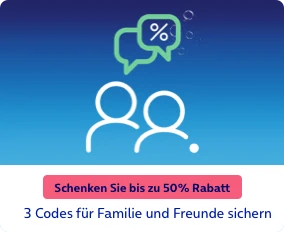I wish to change my WLAN password. I was told that it can be done by the router lobby by the following link http://192.168.1.1/login.htm.
The problem is that this lobby has a password that I have forgotten. (It is not my date of birth).
So now I cannot change my WLAN key.
I tried emailing the help service, but they did not understand my question exactly. Can anyone tell me how to solve this problem?
Thanks in advance!
Lösung von o2_StefanX
Zur Antwort springen