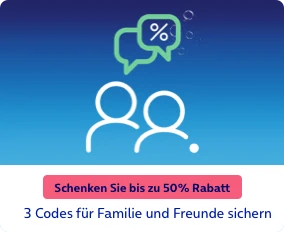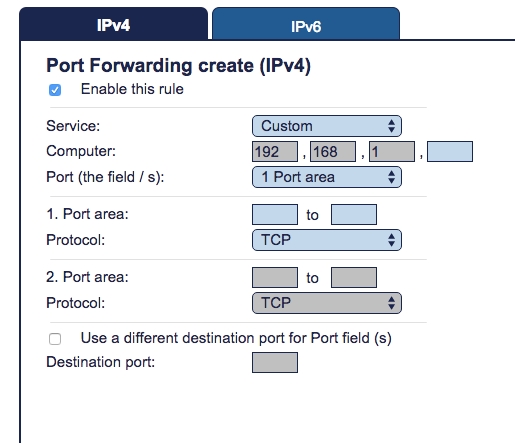I have not been able to make WHatsApp and Facetime calls through my wifi network. Following is my detailed problem:
WhatsApp:
In the past, there used to be an error message ‘you are connected to a wifi which does not allow calls’. But now, When i initiate the call, the receiver gets the call. For me, it just rings in definitely. For the receiver, when he picks, the connection between the caller and the receiver doesn’t get established at all. So there is silence on receiver side and on the caller side, it just continues to ring.
FaceTime:
When a call is initiated, the call gets established. Video from both sides reach the other. Voice from outside party is heard to me. But my voice does not go to them. Means, the voice comes into the router and then to my iPhone. but my voice do not go out of the router on to the receiver’s iPhone. No error message was shown in the past nor is it shown now.
Further:
I have the latest versions of iOS (9.1) and WhatsApp (2.12.11)
I have tried FT and whatsapp calls from other wifi networks and it works perfect!
I have tried FT and WhatsApp calls from the mobile network (LTE/3G) and it works perfect!
I have a HomeBox 6641 router. I have tried enabling UPnP and tried port forwarding - nothing worked.
If you are suggesting me to open/enable ports, please suggest me the exact values/numbers to all the fields in the attached screen.
further, i have tried resetting and re-configuring the router - no luck.
Please help.
Regards,
Darshan
To all my friends with the same problem - here you go the outcome and conclusion to this problem.
Finally i have got an answer from o2. It is what it is - O2 has screwed up a firmware update for 6641 HomeBox. They do not know what went wrong to revert to the previous version. This happened in the month of August and since then most of the users have this issue.
Further, when will this problem be fixed? An honest customer service person told me that if anybody on the phone provide any timelines on the fix - please do not believe - because, it has not been communicated to the staff as no one has a clue what the problem is - so no one knows when it will be fixed.
Then i asked what is the way out of this? - The answer was "you can wait (indefinitely) for the fix, if your problem is not having a major impact on your daily life. If not, the only way out is to buy a fritz box - a different router which do not pose this problem as the firmware is not built by o2. But definitely it cannot be solved via any config changes/port enabling/etc coz the problem is in the firmware and not at the config level"
Frustrated and dejected with O2 and its service - except for the honest customer care person - i requested for purchasing a fritz box - my request is in waiting list - someone from the commercial department has to call and take the order - i am waiting - until when? - i have no clue!!
By the way, did i mention - the FritzBox costs 80 EUR as per o2online.de :-)
Finally i have got an answer from o2. It is what it is - O2 has screwed up a firmware update for 6641 HomeBox. They do not know what went wrong to revert to the previous version. This happened in the month of August and since then most of the users have this issue.
Further, when will this problem be fixed? An honest customer service person told me that if anybody on the phone provide any timelines on the fix - please do not believe - because, it has not been communicated to the staff as no one has a clue what the problem is - so no one knows when it will be fixed.
Then i asked what is the way out of this? - The answer was "you can wait (indefinitely) for the fix, if your problem is not having a major impact on your daily life. If not, the only way out is to buy a fritz box - a different router which do not pose this problem as the firmware is not built by o2. But definitely it cannot be solved via any config changes/port enabling/etc coz the problem is in the firmware and not at the config level"
Frustrated and dejected with O2 and its service - except for the honest customer care person - i requested for purchasing a fritz box - my request is in waiting list - someone from the commercial department has to call and take the order - i am waiting - until when? - i have no clue!!
By the way, did i mention - the FritzBox costs 80 EUR as per o2online.de :-)
Deine Antwort
Werde Teil der O₂ Community!
- Melde dich bei Mein O₂ an (oder registriere dich schnell)
- Wähle deinen Nutzernamen für die Community
- Erstelle dein Thema oder deinen Kommentar und lass dir schnell und unkompliziert helfen
Anmelden
Enter your username or e-mail address. We'll send you an e-mail with instructions to reset your password.