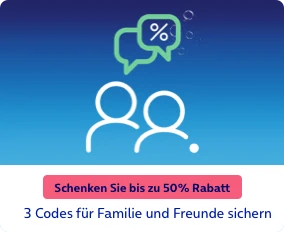I am kind of desperate setting up my DLS to get internet.
First to inform you that my cables are all good and all the connections are right.
Now the problem: I am going on the box from -> http://192.168.1.1/
to use the wizard and setup my connection and I ended-up here:
http://cl.ly/3B201f0A2U3W1U2c031N which means I am doing something wrong.
When I set the internet password is like that and from the paper that comes from O2 this is the username and the password so it has to be right.
http://cl.ly/3U430i2F051z1s3v3w47
In the paper that comes from O2 there is another password
Telefone festnetzanschluss: What is this where do I use it?
What am I possible doing wrong? What am I missing?
Here are screens from other pages of the router:
http://cl.ly/2O2F4032231B0h1R0u1D
http://cl.ly/421H3J1Q2f2343312y3b
http://cl.ly/0p422T3T2z1h1Q2U3o3e
Sadly, the online guide it seems to be an old version since the screens do not match mine
http://forum.o2online.de/o2de/attachments/o2de/dsl@tkb/133/1/Handbuch_Alice_WLAN_4421.pdf
I cannot read German and installing the equipment becomes very annoying.
Please any help would be so great.
PS: Does it matter what time am I trying to install that? is usually night time after work.
Regards,
Patrick.
Lösung von Garfield15
Zur Antwort springen