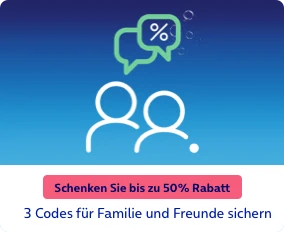Ich habe einen FIRE STICK und O2 TV gekauft. Der O2 TV funktioniert auf meinem Laptop mit der WAIPU TV App. Wenn ich versuche, den WAIPU TV oder die O2 WAIPU TV App auf dem FIRE STICK zu öffnen oder herunterzuladen, erscheint "APP NOT FOUND". Alles andere mit FIRE STICK funktioniert (ich kann im Internet, Youtube etc. suchen).
Lösung von o2_Antje
Zur Antwort springen