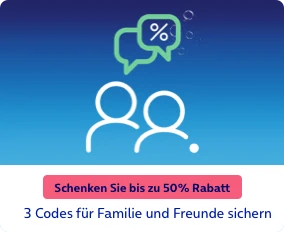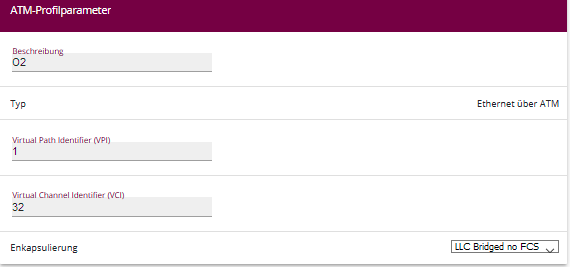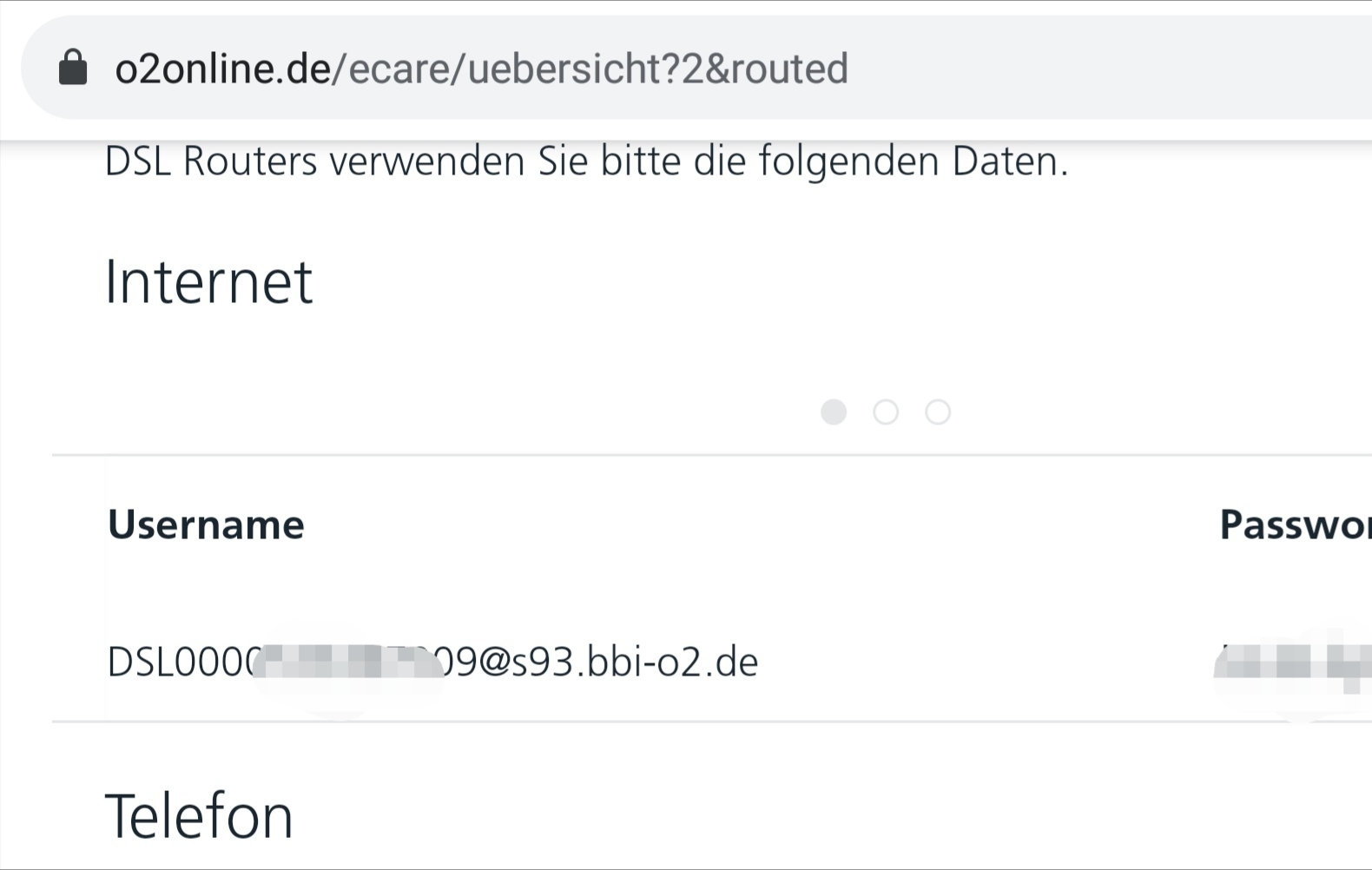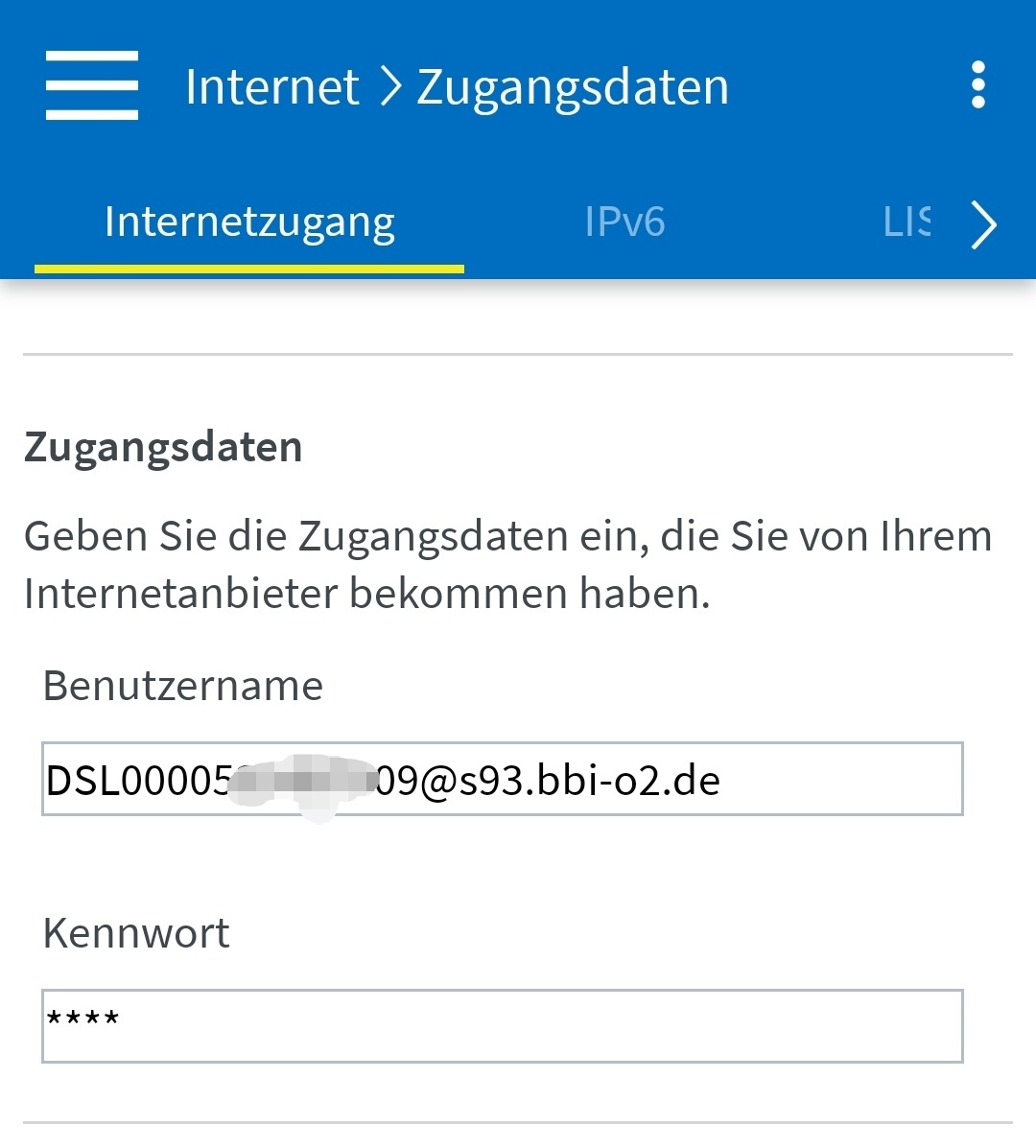Hi Everyone,
I dont speak German yet and hence writing in English. I cannot get technical support for activating my new O2 Home Internet connection with my own router (tp-link archer c80 ac1900 mu-mimo router). O2 told me that I donot need a modem and it is already in my apartment building and so I connected the router's WAN port directly to the LAN socket in my apartment.
After my activation date, I got the following details from My O2 HomePage linked to my Router's MAC address:
SIP server
SIP phone number
SIP username
SIP password
With these details, I tried all the following options on my router for configuring:
1. PPPoE
Username - SIP username
Password - SIP password
2. L2TP
Username - SIP username
Password - SIP password
VPN Server IP/Domain Name: SIP server
3. PPTP
Username - SIP username
Password - SIP password
VPN Server IP/Domain Name: SIP server
With every setting, I get only the following message "WAN port is disconnected". I have also upgraded the firmware. But no luck. I'd be really grateful for your help.
Thanks.
Edit o2_Lars: Moved from DSL/Router to English/Broadband