Hi there,
I have an o2 My Home XL cable internet contract, which promises speeds of up to 250mbps. But I’m not even getting 50mbps. There are also frequent disruptions in the internet service throughout the day. Is there any resolution for this?
Hi there,
I have an o2 My Home XL cable internet contract, which promises speeds of up to 250mbps. But I’m not even getting 50mbps. There are also frequent disruptions in the internet service throughout the day. Is there any resolution for this?
Hi
Any update from your side regarding the internet performance?
Still to slow, or is everything ok by now?
Best Regards Matze
Hi
Unfortunately it's still the same. The speed is slow and the connection is disrupted a few times throughout the day.
Best,
Aadil
and a screenshot of the internet performance(for example from fast.com or any other kind online speedtest), that would be much appreciated.
Thank you.
Best Regards.
I wasn’t sure about the logfile but this is what I found in the router web interface. I’m also attaching a screenshot from fast.com
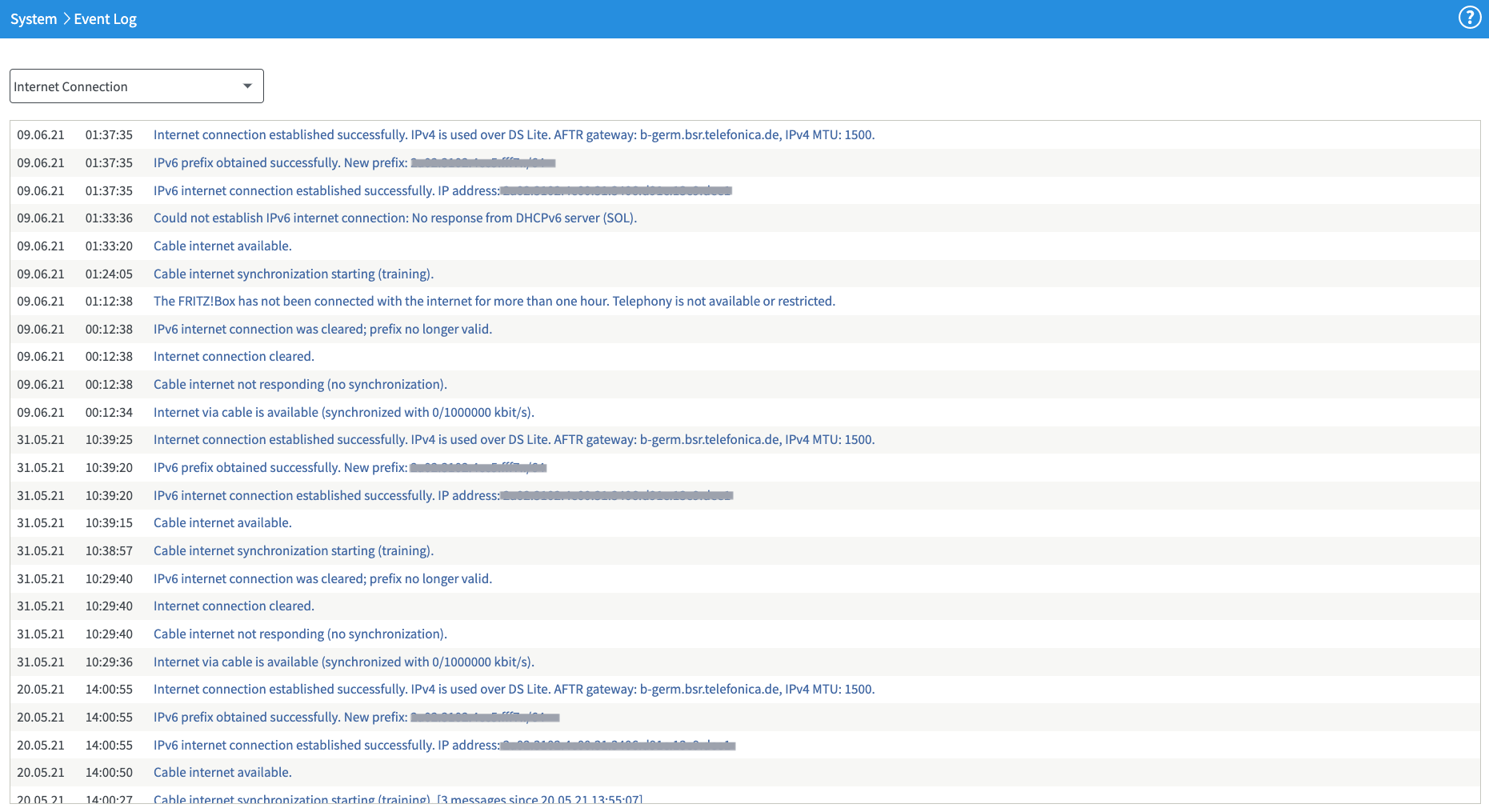
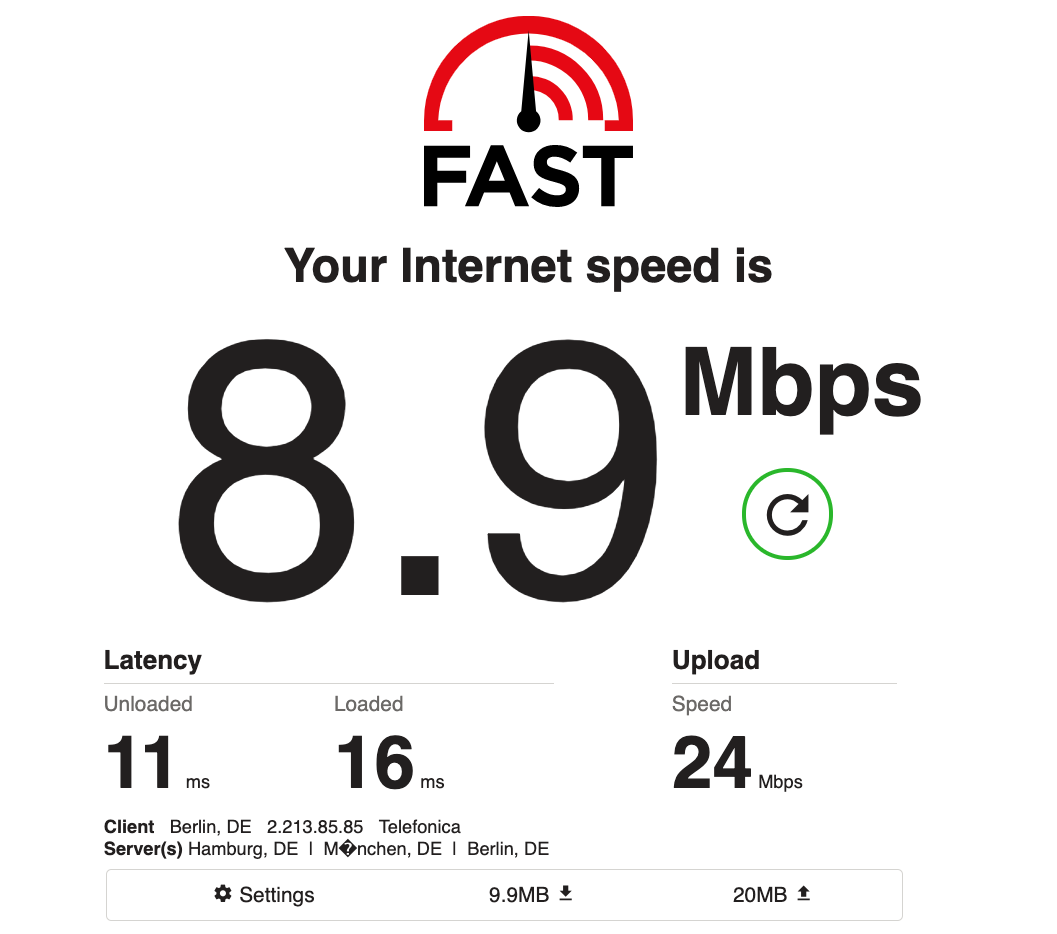
Hi
Thats really strange, our monitoring tools are indicating that your connections should be perfect.
Are you connectect to your router via WiFi or via LAN cable?
If its a wireless network, please try to connect your laptop via cable to your router and make another speedtest to check the downstream performance.
Thank you.
Best Regards Matze
Hi
I was on vacation so I wasn’t able to respond to you earlier.
I just did a speedtest by connecting to the router with a LAN cable. The results are similar.
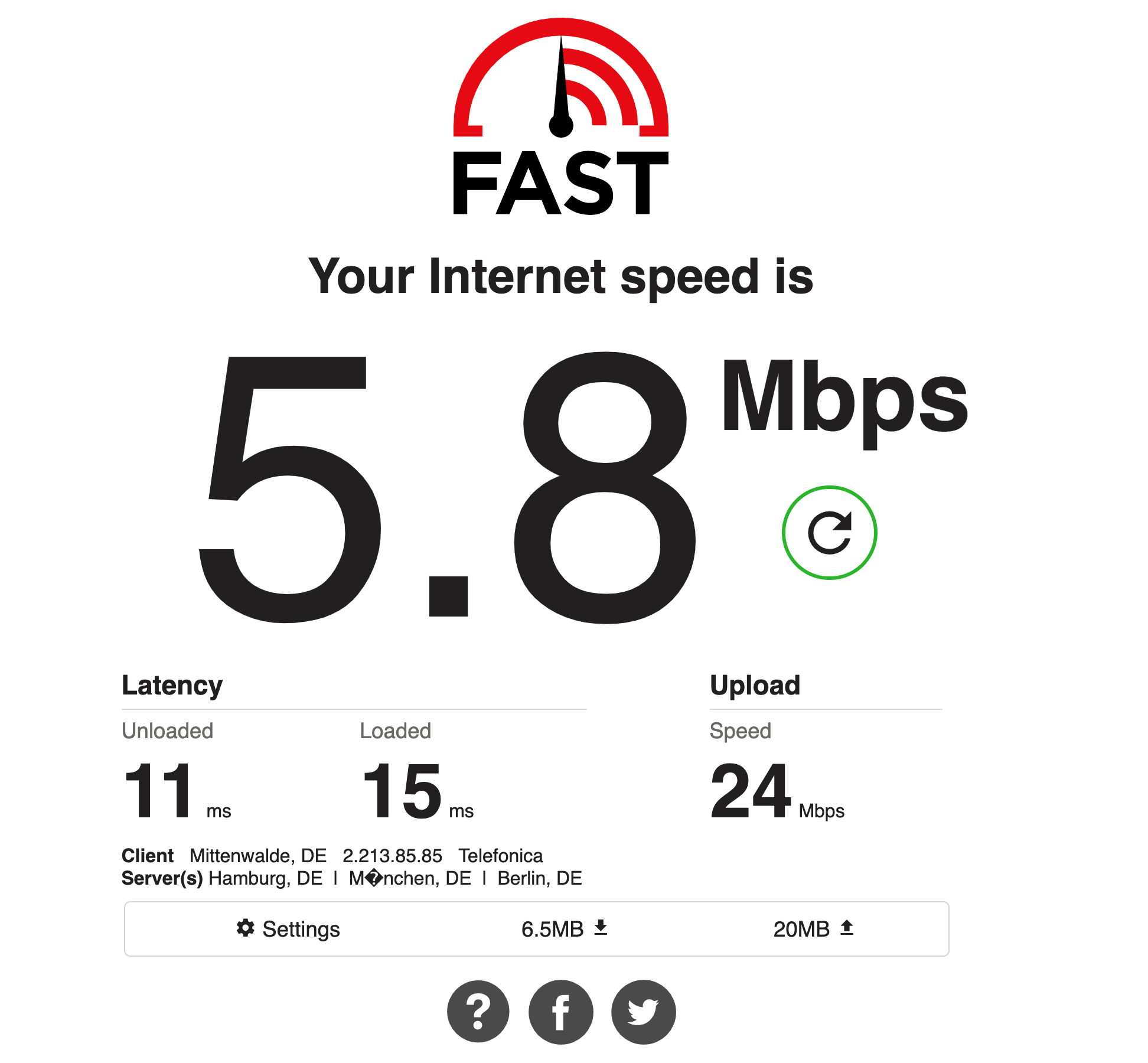
Hello
that is a very low speed. In this case i refer to you the o2 my Service App . ![]()
With this app you can scan your connection and find errors which can be easily fixed via the app. ![]()
If it is a bigger error, the app can create a operation number which can give our costumer service important informations to help with the Troubleshooting.
If you dont want to use our app, you can also directly contact our costumer service via 089 787979 400.![]()
It is important that you are at home, when you contact us, because our colleagues need some informations from your Router etc. ![]()
![]()
I hope you soon will have a more quickly connection, so that you can enjoy your internet access. ![]()
![]()
Best Regards![]()
Manuela
Hi
Thank you for the detailed response, but this does not help me. I am not able to make a call in German language, that is why I posted my problem here and provided you with every detail. Your colleagues on the telephone hotline do not want to help someone who does not speak good German.
Please let me know if you can help me. Otherwise my only option is to switch to another provider.
Best regards,
Aadil
Hello
i understand that fully and I am happy to help you in that case. ![]()
Did you tried a factory reset yet? In many cases this helps. ![]()
Please note that settings which you installed will be erased with the factory reset.
For the new installation of your Router you will need your DSL access data.
You can find your access data in your Mein o2 App or in your contract documents.
If you use a landline you will also need your SIP Data which you can also find in your Mein o2 App.
If you use a HomeBox or a FritzBox you install your Router via the Setup assistant which you can find on the Router interface,
You can reach the Router interface , when you open a Browser via LAN or WLAN and type in fritz.box ( if you have a FritzBox)
or o2.box (if you have a HomeBox).
If that does not help with your connection, please contact us again so i can help you further ![]()
Good Luck and Best Regards
Manuela
Enter your username or e-mail address. We'll send you an e-mail with instructions to reset your password.