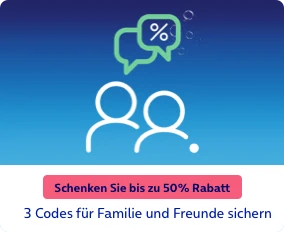SIM for postpaid customers (contract with minimum term)
Costs of a new SIM
You will be charged for your new SIM in the following cases:
- If you have lost your SIM and/or your mobile has been stolen
- If your new device needs a different SIM type
- If you entered your PIN incorrectly 3 times, and also entered your PUK incorrectly 10 times
- If you switch from a single SIM to a new set of SIMs (Multicards)
- If you have to change your multicards
- If your SIM is defective and older than 24 months and therefore the warranty period has expired
If you have the impression that your SIM is defect, please try to test your SIM with another device. This way we can quickly check if your SIM really is defect.
……………………………
Your new SIM will be free of charge in the following cases:
- Your SIM is defective and within the warranty period of 24 months
- You have our o2 Premium customer status
- You are using our LTE services, but your existing SIM does not support LTE
- You order an additional SIM for your tariff "o2 Blue All-in L" (1st Multicard).
- You order one or two additional SIMs for your tariff "o2 Blue All-in XL" or "o2 Blue All-in Premium" (1st and 2nd Multicard).
Ordering your SIM
In order to make things as simple as possible we only send out so-called “Triple SIMs”. You can select the size of SIM you need yourself so that it fits your device perfectly.
Your mobile number does not change if you change from one SIM to another.
Once you activate your new SIM, your old one will deactivated automatically.
Ordering your SIM online
You can order a SIM via “Mein o2" > "Mein Tarif" > "SIM-Karte verwalten > SIM-Karte bestellen”: Ordering-Online

If you choose the replacement you need to choose which SIM card of yours you want to replace (mentioned by the SIM card number):

For an additional SIM card you need to choose how many you would like to order (Anzahl = quantity):

Obtaining a SIM in an o2 Shop
You can get a new SIM in any of our shops, too. The card will be activated and given to you directly and you will also have to pay directly in the shop.
Ordering your SIM via our hotline
We are happy to assist you with your order over the telephone. Please keep in mind that we only send SIMs to your contact address for security reasons. It may take 3-5 working days until your SIM arrives.
Activating your SIM
If you ordered your SIM online or over the telephone: As soon as your SIM arrives you can activate it here in your Mein o2 account ("Mein o2" -> "Tarif & SIM-Karte" -> "SIM-Karte verwalten" ->"SIM-Karte aktivieren").
New contracts and partner SIM cards (second tariff) you can activate here: Click
There you have to choose your product.
On the following page you will be promted to enter the number of the SIM card and the date of birth (Day/Month/Year) of the contract owner.
After you entered the data, please klick on "Jetzt aktivieren".
The activation process may take some minutes.
If you have problems with activation, please call customer services.
If you bought your SIM in an o2 shop: The SIM will be activated directly in the shop. Please note that we cannot activate SIMs online or over the telephone if they have been bought in a shop.
Costs of a new prepaid SIM
If you change your SIM we will charge a service fee. The current service fees are listed here
If your SIM is defect and within the warranty period (6 months after activation) we will send you another SIM free of charge.
Ordering your prepaid SIM online
Your mobile number does not change if you change from one SIM to another.
Once you activate your new SIM, your old one will deactivated automatically.
Information concerning the number of your SIM: the SIM number always has 19 digits. Those 19 digits consist of various codes which contain information about the manufacturer, the age of your SIM, its country of origin and the provider. SIMs belonging to o2 always have “894922” as the first digits of the SIM number.
Order your SIM via "Mein o2" > "Tarif & Packs”
- Please choose: “Ersatz SIM-Karte bestellen” (replacement of your current SIM)
- Please choose the format you need (“Kombi-SIM” or “Nano-SIM”)
- Please check your contact address and provide us with your email address.
- You complete your order by clicking the “Jetzt kaufen”-Button.
Activating your prepaid SIM
You can activate your new SIM here online or by contacting customer services.
Did everything work for you? We would appreciate it if you’d click “Gefällt mir”/ “Like”.
If you have further question or any comment about this topic and process you can visit our English o2 community and write a question!
Latest Update: 01/2021