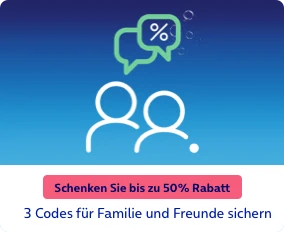How to set up internet, MMS, email and more!
Customers with an o2 contract: How to set up your mobile phone manually | Internet
Profile name: o2 Internet
APN (Access Point Name): internet
Username: not necessary
Password: not necessary
Connection security: off
Homepage: http://m.o2online.de/
Customers with an o2 contract: How to set up your mobile phone manually | MMS
Profile name: o2 MMS
APN (Access Point Name): internet
Username: not necessary
Password: not necessary
MMSC: http://10.81.0.7:8002
Customers with an o2 contract: How to set up your mobile phone manually | Email
Profile name: o2 MMS
APN (Access Point Name): internet
Email address: Your email address
Connection profile: o2
Username: Your email address
Password: Password for your email address
IMAP (without SSL) Server: mail.o2online.de
IMAP (without SSL) Port: 143
IMAP (SSL) Server: mail.o2online.de
IMAP (SSL) Port: 993
POP (without SSL) Server: pop.o2online.de
POP (without SSL) Port: 110
POP ( SSL) Server: pop.o2online.de
POP (SSL) Port: 995
SMTP (without SSL) Server: smtp.o2online.de
SMTP (without SSL) Port: 25 oder 1025
SMTP (SSL) Server: smtp.o2online.de
SMTP (SSL) Port: 465
SMTP (TLS) Server: smtp.o2online.de
SMTP (TLS) Port: 587
........................................................................................................................................
Prepaid customers
: How to set up your mobile phone manually I Internet
Profile Name: o2 Internet Prepaid
APN (Access Point Name): pinternet.interkom.de
Username: not necessary
Password: not necessary
Connection security: off
Homepage: http://m.o2online.de
Prepaid customers: How to set up your mobile phone manually | MMS
Profile name: o2 LOOP MMS
APN (Access point name): pinternet.interkom.de
Username: not necessary
Password: not necessary
MMSC: http://10.81.0.7:8002
Prepaid customers: How to set up your mobile phone manually | Email
Profile name: o2 MMS
APN (Access Point Name): internet
Email address: Your email address
Connection profile: o2
Username: Your email address
Password: Password for your email address
IMAP (without SSL) Server: mail.o2online.de
IMAP (without SSL) Port: 143
IMAP (SSL) Server: mail.o2online.de
IMAP (SSL) Port: 993
POP (without SSL) Server: pop.o2online.de
POP (without SSL) Port: 110
POP (SSL) Server: pop.o2online.de
POP (SSL) Port: 995
SMTP (without SSL) Server: smtp.o2online.de
SMTP (without SSL) Port: 25 oder 1025
SMTP (SSL) Server: smtp.o2online.de
SMTP (SSL) Port: 465
SMTP (TLS) Server: smtp.o2online.de
SMTP (TLS) Port: 587
.....................................................................................................................................…
Did everything work for you? We would appreciate it if you’d click “Gefällt mir”/ “Like”.
If you have further question or any comment about this topic and process you can visit our English o2 community and write a question!
Latest Update: 01/2021